
The Inscriptions are the final step of the
whole Enchantment process. By combining crystals and - sometimes - other
reagents and even essences, the players can imbue any piece of equipment
with the magical property of their choice.
Assuming they are following the right formula to the letter. Which is
what we'll do in this guide.


In order to differentiate them from the crystals recipes, the Inscriptions
are described in formulae scrolls you'll be
able to purchase from various stores. As with recipes, you will be able to
read formulae either from your in-game Codex, under the Magic &
Religion section, or from this website own codex.
So, basically, what are those inscriptions formulae ? Well, that the part where
players actually determine which magical property will be added to the item of
their choice. Each formula is internally linked to a specific property, and
most of the time to a range of possible bonuses in that property. For example, the
Skilful Inscription of the Champion grant a "+6 to Attack" property to
the enchanted item.
Note I won't show how to prepare and split reagents here ; if those terms don't jumpstart your brain, please read the relevant guides from the reagents manual section. I won't describe how to create crystals either, so consult the crystals guide if you feel a bit lost. I won't either describe how to find out which reagents to prepare, if you do not know that, you may want to look at the inscriptions guide and/or at the listing reagents guide.
The first thing you need in Simple Enchantment is a spare scroll of the formula
(or recipe, by the way) you wish to use. No, do not worry. I won't
have you run across the land looking for a single scroll amongst 260 others. You
can get copies of known scrolls while at your camp. Which makes sense, isn't it ?
After all, you do know those scrolls...
So, start by getting a copy of the desired scroll using the pile of scrolls
placeable.
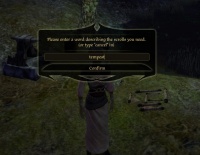
The copies are retrieved by a full text search. Basically, you have type in the most
specific word you can think of for the scroll you want. For instance, if you wanted
a Skilful Inscription of the Tempest scroll, you could type Tempest.
Quite obviously, common words such as "the", "inscription" or "Rough", are filtered
and won't give any result...
v1.0 update : The popup method described above is still available,
but the default behavior now uses a graphical interface derived from the crafting
interface. From that GUI one can simply create copies of any known scroll.
Most of the time, you will get several scrolls using this method. It doesn't really
matter, please do not let it bother you. Just tell yourself the alternative would be
running all over Ferelden to get your copies from stores. There, you see, getting a
few additional scrolls isn't so bad after all. They hardly have any monetary value
anyway.
So ! Once you have at hand your scroll and your prepared reagents, simply place the
scroll on the Autel with the item you wish to enchant :

Note that you do not have to place the reagents in your inventory since the skill
will check several places ; your inventory - obviously - but also the enchantment
storage chest, the Autel itself, and several community made storage addons such as
the Party camp chest.
Use your Enchantment skill. And that's it. The reagents are consumed directly from
your inventory and enchantment storage chest. In combinaison with the
autostock configuration option you should find the
enchantment process much smoother now.
